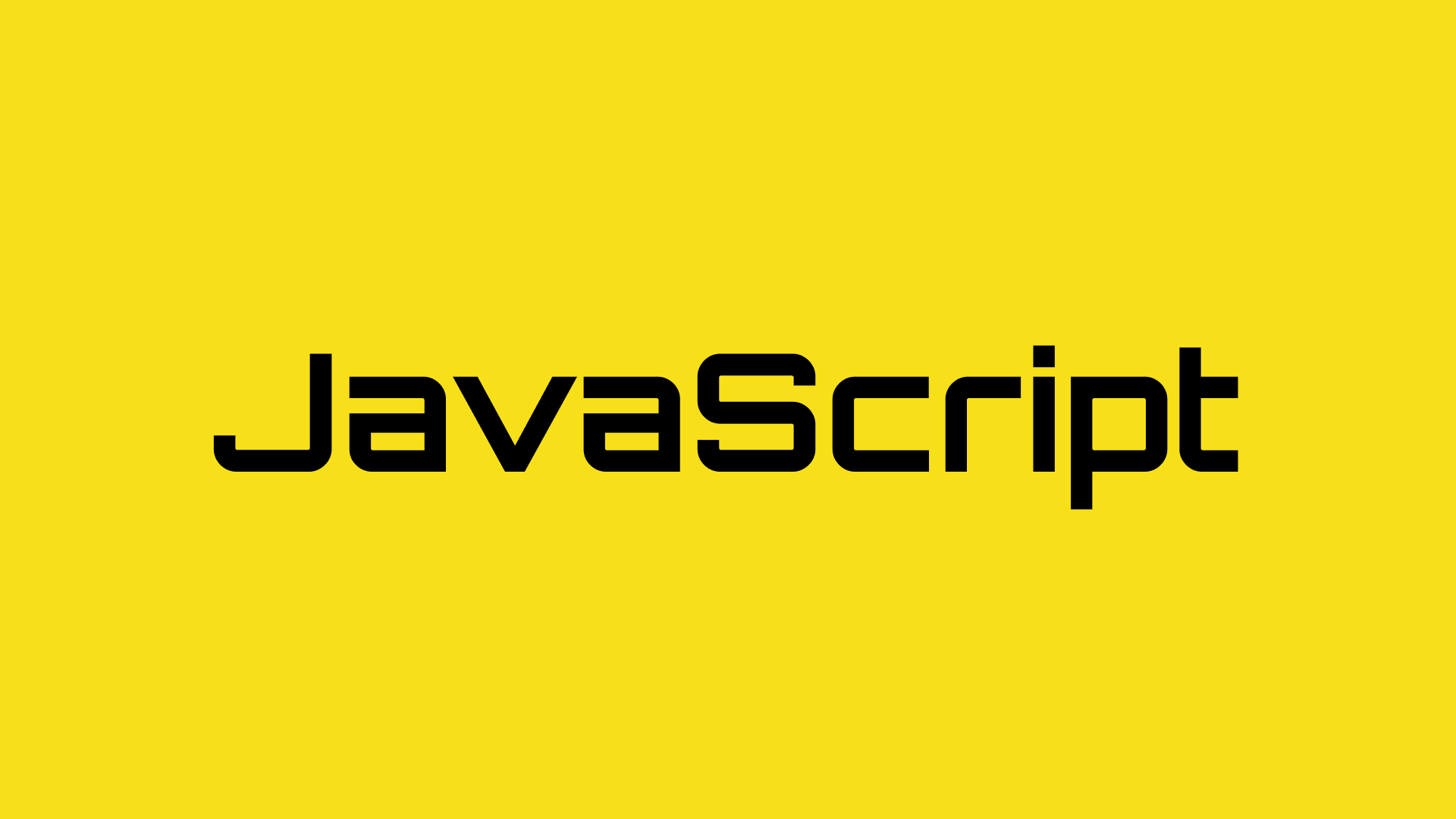JavaScript : How to split string
In JavaScript, you can use the split() method to split strings. This method divides a string into an array of substrings using a specified separator, and returns the resulting array.
Arguments of the split method and their behaviors
1str.split([separator[, limit]]);- separator
- This is an optional argument that allows you to specify a string or a regular expression. If you specify this, the string will be split at the specified separator. If you do not specify this, the entire string will become a single element of the array.
- limit
- This is also an optional argument that allows you to specify an integer. If you specify this, the array will contain only the specified number of split substrings.
Various string splitting scenarios
How to use separators
You can split a string using a delimiter.
1let str = "apple,orange,banana,grape";
2let result = str.split(",");
3console.log(result); // ["apple", "orange", "banana", "grape"]How to split a string into individual characters
By setting the argument of the split method to an empty string (“”), you can split the string into individual characters.
1let str = "Hello";
2let result = str.split("");
3console.log(result); // ["H", "e", "l", "l", "o"]How to split into a specified number of substrings
By specifying an integer as the second argument of the split method, you can split into the specified number of substrings.
1let str = "apple, orange, banana, grape";
2let result = str.split(", ", 2);
3console.log(result); // ["apple", "orange"]Advanced use of the split method
Splitting strings using regular expressions
Using regular expressions in the split method allows you to split strings with more complex patterns.
1let str = "one1two22three333";
2let result = str.split(/\d+/);
3console.log(result); // ["one", "two", "three", ""]Combining the split method with other string manipulation methods
By combining the split method with other methods, you can perform a variety of string manipulations. In the following example, split and join are combined to reverse the order of each word in a string.
1let str = "Hello World";
2let result = str.split(" ").reverse().join(" ");
3console.log(result); // "World Hello"Common errors and solutions when using the split method
Common errors when using the split method and their solutions
- TypeError: Cannot read property ‘split’ of null
- This occurs when you try to split on a null string. Make sure the target string is not null.
- TypeError: str.split is not a function
- Since split is a method of strings, this error occurs when you try to split on a data type other than a string. Make sure the target is a string.
String splitting issues in specific scenarios and their solutions
- If you want to remove delimiters at the beginning or end of a string, use the
trim()method. - If there are spaces before and after the separator, use regular expressions to include the space, or use
map()andtrim()to remove the space after splitting.